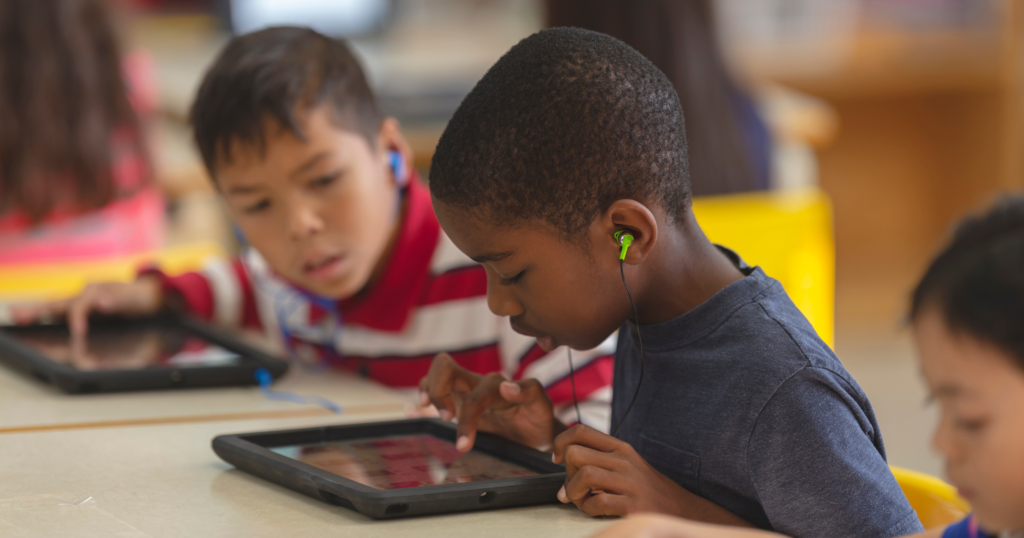
Staying one step ahead in the classroom is difficult, especially when you add technology to the mix. This is where unblocked games become a pressing issue for educators of all levels. By understanding how these technologies work, you will see that many modern filters waste time for our busy IT directors.
At AristotleK12, we empower you to dive into our software and start utilizing it immediately. Then, when you require the finer details, we can deliver precisely what you need.
Strategies for Managing Unblocked Games in Classrooms
To better understand these issues, we need to picture a real-world scenario in the classroom. Let’s create a scenario: Mrs. Smith is an educator who’s time crunched and creating lessons at home. They come into class with their lesson plan and ready to take on their day.
Then, once the computer cart rolls out for the lesson, the students start getting to the lesson material (well, you at least hope). Mrs. Smith has a group of students who enjoy visiting unblocked game websites. They often switch between the games when the teacher is not looking. They have a web filter, but it doesn’t do its job.
Is the web filter doing its job?
No, the students are getting to websites that are a distraction.
Is Mrs. Smith’s class and her students thriving?
No, they had to contact their IT department to block a webpage so they could continue with their lesson.
The IT team was busy assisting three other educators, which delayed their response to Mrs. Smith’s issue until after lunchtime. Throughout the morning, three of her classes were affected by the same website the students shared.
How Does AristotleK12 Manage Unblocked Games in the Classroom?
Educators can easily monitor student focus by looking at their screens, tabs open, and the websites they visit during a lesson. They can also share their screens or block websites actively with AristotleK12, which helps improve both teaching and student engagement.
“Every once in a while, a teacher will find something—usually it’s a student playing a game that hasn’t already been blocked. I can then add the game to the content filter in a matter of minutes,” Gary Stewart, Technology Director for Marissa Community Unit School District #40.
If you’d like to continue the conversation about managing unblocked games in the classroom, schedule a demo or call us at 866-748-5227.

